
New blogTO iPad and iPhone apps ready for download
blogTO now has an iPad app, as well as a significantly upgraded iPhone app experience. These new apps, approved by Apple yesterday and now available for free in the iTunes app store, are the best way for mobile and tablet users to experience blogTO. In fact, both apps offer a number of useful features not yet available on this web site.
The iPhone and iPad apps share a lot of the same content and functionality but each have been designed to optimize the user experience on each device. The apps are divided into four main modules (News, Best Of, Places and Events) and are built around a new profile system that allows you to create to-do lists, check-in to stores and restaurants, rate local businesses, mark favourites, bookmark articles and events; and share all of this with your friends. Each of these features is explained below in detail using accompanying screenshots from the iPad app.
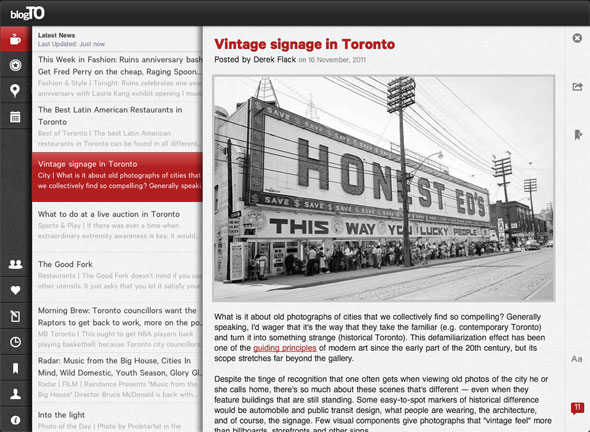
NEWS
The news module is where you can find the latest news published to the site. Here, you can sort by post category (Arts, Music, Film etc.) as well as bookmark each article for future reading. This comes in especially handy for when you're offline like when riding the TTC subway. I usually bookmark a bunch of articles before I head into a station so that I have lots to read during my travels. All news articles can also be easily shared via Twitter, Facebook, Email and SMS.
BEST OF
The Best Of module houses all of the site's Best of Toronto articles. Here, you can quickly look up Best of Toronto topics alphabetically or by most recently published. The app includes the complete list for each Best Of topic and allows you to quickly view the locations on a map or access individual reviews and contact info for items on the list. Like the News section you can bookmark Best Of posts for future reading or quick reference.
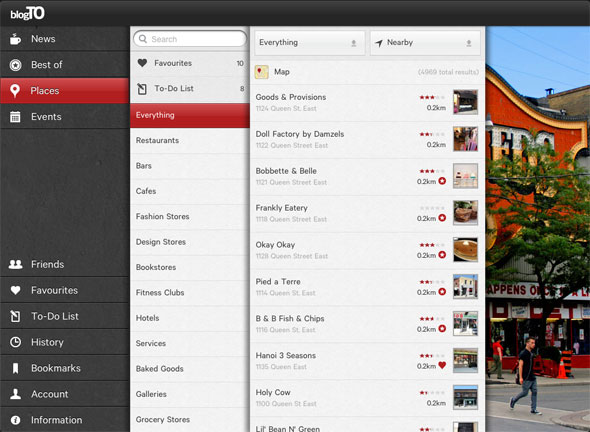
PLACES
The Places module is where to go if you're looking for a restaurant, store or other local business in Toronto. You can sort places by type (Restaurants, Bars, Cafes, Fashion Stores etc.) and look them up based on what's nearby (closest to your current location), by neighbourhood (Little Italy, The Danforth etc.), address (ex. 30 Ossington Avenue) or TTC subway stop (Bathurst, Castle Frank, Glencairn etc.).
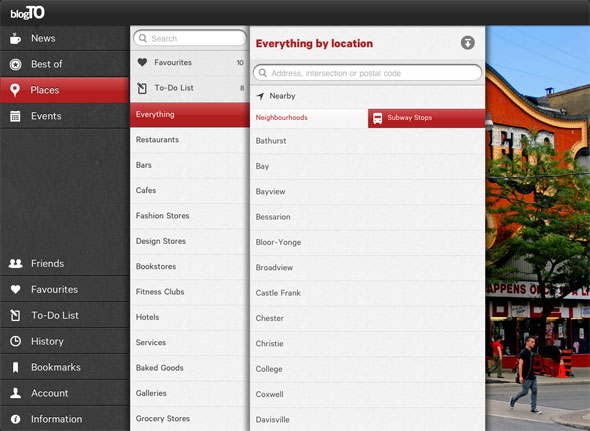
Once you find a business you're interested in, you can view photos and read our review, map the location, get directions, get the address and phone number, look-up DineSafe info (if available) and search for other businesses nearby. You can also rate businesses, create to-do lists, check-in and mark favourites (these features are explained in greater detail below). Lastly, the apps allow you to easily share what you've found via Twitter, Facebook, email and SMS as well as add a business' info to your phone/iPad's address book.
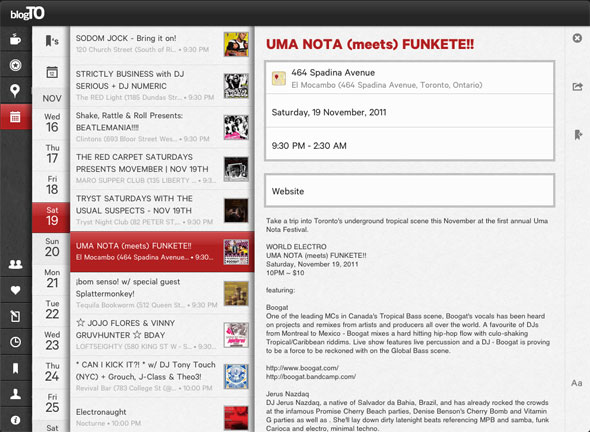
EVENTS
The events module is where you can go to look up events taking place in Toronto. Like the events section on our web site you can look up events by date, map their locations and add them to your iPhone/iPad or Google Calendar. You can also bookmark events for future reference.
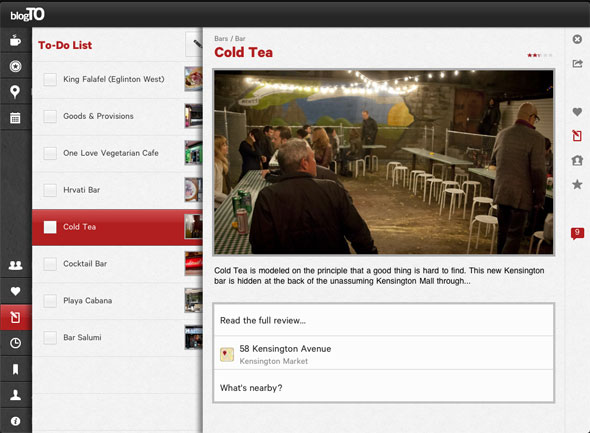
TO-DO LISTS
To-Do Lists is a new feature available exclusively in the iPad and iPhone apps but will be rolled out to the web site at a later date. I find this feature incredibly useful. If I read a review of a restaurant in the app I can quickly add the restaurant to my To-Do list. I can then set an optional feature that permits the app to notify me when I'm physically near the location of the restaurant in case I want to pop-in and check it out when I'm in the area. Of course, I can also simply just pull up my to-do list when I'm looking for ideas of somewhere new to eat, drink or shop.
CHECK-INS
If you're familiar with Foursquare then you'll get what this feature is about. The blogTO iPhone and iPad apps come with our own check-in feature that allows you to check-in to places you visit. I do this both to keep a record of places I've been as well as to notify my friends of my whereabouts in case they're nearby and want to stop by and say hello.
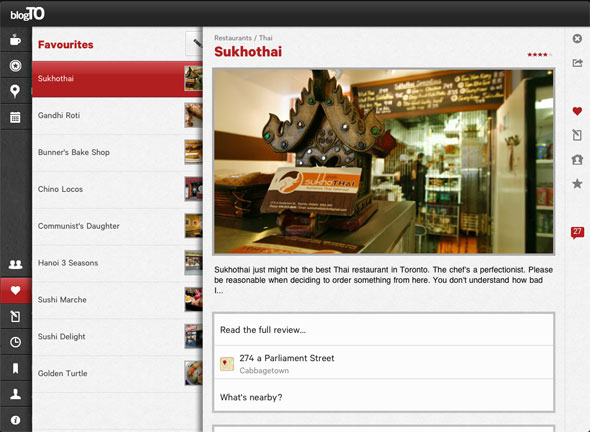
FAVOURITES
I use the Favourites feature in the app to keep a list of places I like. I do this partly to share a list of my favourite places in Toronto with my friends but also to use as a handy reference. Many of the restaurants that I regularly frequent have been marked by me as favourites so I can quickly access phone, address and other important details without having to do a slightly more time-consuming search or look-up.
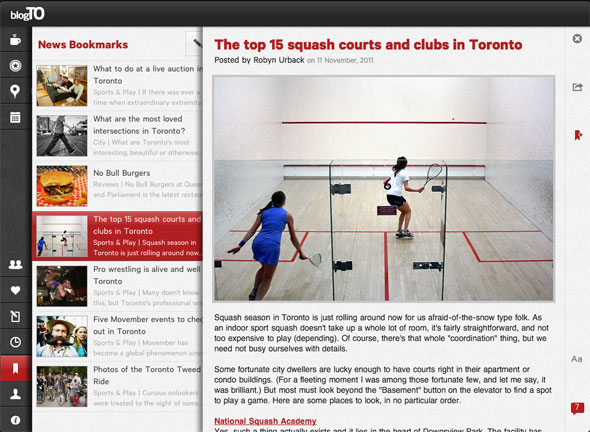
BOOKMARKS
The apps currently support bookmarking of individual news posts, Best of Toronto posts and individual event listings. It's handy to use bookmarks for quick-reference (look-up) as well as to read this content when not connected to a network.
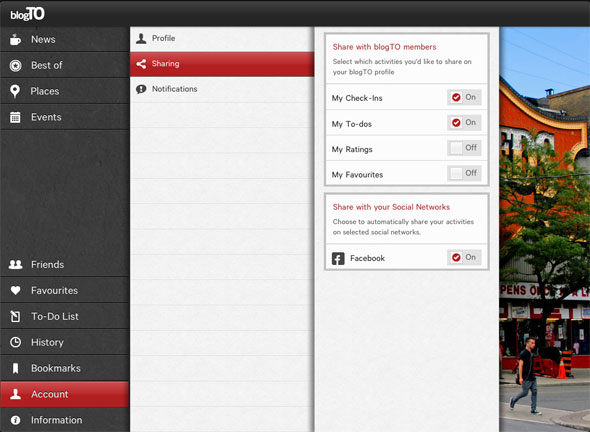
USER PROFILE
As I mentioned previously, the apps allow users to create a User Profile. No unique usernames or passwords are required; instead we use your existing Facebook account to create your user profile. For Twitter users we plan to add Twitter support in the future. I should note that creating a user profile is not required in order to use the apps, but a user profile is needed to make use of some features such as To-Do lists, ratings, check-ins and favourites.
In the user profile module you can upload/change your profile photo, set your sharing settings as well as indicate your notification preferences.
FRIENDS
Since your user profile is connected with Facebook, the apps let you invite your Facebook friends to be friends with you on blogTO. This will then allow you (if you enable these features in your sharing settings) to see when your friends check-in to places, add items to their to-do lists, mark places as favourites or rate local businesses. You can add or remove friends at any time.
FLICKR
Last but not least you might notice that the background of the iPad app features some photos submitted to our Flickr pool. If you'd like your photo(s) featured in the app, please email them to us at editors [at] blogto [dotcom] along with the url from Flickr that we can link the photo to. The photos should either be 542x960 or 798x704 pixels.
QUESTIONS AND FEEDBACK
While the screenshots above all show the iPad app, please note that the iPhone app has basically the same features and functionality. If you have any questions, comments or feature requests for the apps feel free to add them to the comment thread below or email me directly at tim [at] blogto [dotcom].
Want to download the apps now? It's the same link for both the iPhone and iPad. You can download it here from iTunes.
Latest Videos
Latest Videos
Join the conversation Load comments







